As of June 11, 2018:
All Patients Must Register For PEDIATRIC CARE GROUP’s NEW PATIENT PORTAL
If you are an existing PCG patient that has NOT signed up for the new patient portal, please follow the instructions below:
Step 1:
Check your email inbox for an email from PCG with the sign in information
All existing patients have been sent an email from PCG/no-reply@eclinicalmail.com. This email contains a link to the patient portal, as well as your USERNAME and PASSWORD to access the patient portal.
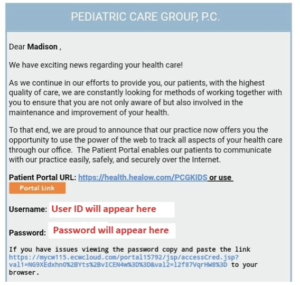
Step 2:
Go to the Patient Portal page
Please click the patient portal link in the email, click the patient portal buttons on this page, or enter the link: https://health.healow.com/pcgkids into your browser’s address bar.
Step 3:
Log in to the Patient Portal
Enter the USERNAME and PASSWORD from the original email into the username and password fields on the patient portal sign in page.
DO NOT CLICK THE “PRE-REGISTER” BUTTON

Step 4:
Validate your information and reset your password
Once you log in, the patient portal will direct you to validate your date of birth or phone number. Once you click “Submit,” the portal will direct you to reset your password and pick a security question and answer for security purposes.
Step 5:
Agree to the consent forms and finish
The final step will be to agree to the eClinicalWorks’ form and PCG’s practice consent form. After agreeing to both, you will be taken to the patient portal dashboard. Your sign is complete.
Optional Step 6:
Download the healow mobile apps
Our patient portal provides patients with up to date health information, right at their fingertips. Scroll down this page to see the download links for both the healow and healow Kids apps from both the iOS App Store and Google Play Store.
Note: healow Kids is for children 12 years old and under, healow is for children over 13 years old
Download the Mobile Apps
Pediatric Care Group, P.C.
261 Old York Rd Suite #620
Jenkintown, PA 19046
Tel: 215 885 8700



